In quest of the ideal RCS
We search for a revision control system that is good as:
|
|
Source:
migo@homemail.com--web/talk-rcs--main--0
See index page. |
We search for a revision control system that is good as:
|
|
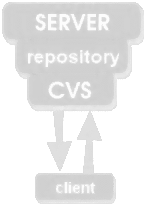
|
|
|
|
First graph - cvs and svn, all three graphs - arch.
Normal operations
Features
|
Normal operations
Package distribution and portage systems
Software customization
|
Usual CVS or Subversion work flow
Usual Arch workflow
|
Some "scary" numberstla, the Arch main tool, has more than 100 commands! In comparison, svn, the Subversion main tool, has about 30 commands (and about 30 command aliases, plus about 15 svnadmin commands). cvs command line tool has about 30 commands. |
|
In reality, only several commands are used in a day to day work:
tla help tla import tla commit tla update tla add tla delete tla move
These have the same meaning as in svn and cvs (but cvs does not support move).
Other common commands have different names:
tla get # ~~ cvs checkout ~~ svn checkout tla changes # ~~ cvs -n update ~~ svn status tla changes --diffs # ~~ cvs diff ~~ svn diff tla logs # ~~ cvs log ~~ svn log tla replay # ~~ svn merge tla star-merge # no cvs and svn equivalent tla missing # -- . -- . -- tla delta # -- . -- . --
|
Arch can optimize away expensive accesses to the archive. This is done with a revision library on the local disk. Not only does it speed up operation, you can also use arch's features when you are offline. The most popular revisions (including changesets and the whole trees) may be stored in the library by the user's request. To learn more about the commands dealing with the revision library, see "tla help | grep library". |
|
One frequent task is to fix something small and urgent while in the middle of a large change. This is trivial in arch:
# hack some incomplete code in file1 and file2 tla undo # fix urgent bug in file1 tla commit tla redo # continue to work on file1 and file2
The inventory command is handy for several purposes. The following generates a list of all directories and source files in the tree.
tla inventory --both --source
|
This practical part is intented to be shown in live. However the slides accurately describe the interactive show. You may create two local users muli and tali and run the commands from this tutorial. All # hack file in the slides may be replaced with echo >>file if you like. |
|
Hacker Muli discovers an O(1) algorithm to calculate prime numbers and starts his ambitious project primes:
Muli reads that arch is very good and decides to try it. He introduces himself to arch (done once):
tla my-id 'Muli Verner <muli@hacker.org>' mkdir ~/archives tla make-archive muli@hacker.org--2004 ~/archives/muli@hacker.org--2004 tla my-default-archive muli@hacker.org--2004
tla archive-setup primes--devel--0 tla init-tree primes--devel--0 tla add README primes tla import
Muli makes the upper limit configurable:

# hack primes, README tla changes # to review changes to the tree, or --diffs tla commit -s 'accept upper limit argument from the command line'
Muli finds a way to speed up the program by factor of 2:

# hack primes script tla commit -s 'highly optimize calculations'
Muli wants to see some project statistics:

tla abrowse tla revisions --summary --date # requires archive tla logs --summary --date # requires tree only
And at the same time, on the other side of the planet, another hacker
Tali finds the Muli's project and falls in love. She registers the archive
and checkouts the sources:

tla register-archive ~muli/archives/muli@hacker.org--2004 tla get muli@hacker.org--2004/primes--devel--0 primes cd primes
From time to time Tali updates the project:
tla missing --summary --date # review the changes tla update
However, Tali finds some missing functionality preventing the script to
be pipeline-able. She starts her own branch to fix this:

tla my-id 'Tali Cosmic <tali@scientist.com>' mkdir ~/archives tla make-archive tali@scientist.com--2004 ~/archives/tali@scientist.com--2004 tla my-default-archive tali@scientist.com--2004 tla tag -S muli@hacker.org--2004/primes--devel--0 primes--pipeline--0 tla join-branch primes--pipeline--0 tla set-tree-version primes--pipeline--0
Tali makes the output header to be optional:

# hack primes, README tla commit -s 'add --noheader|-n command line option'
And adds an option to print primes one per line:

# hack primes, README tla commit -s 'add --pipe|-p command line option'
Tali sends a merge request to Muli by email, and Muli sees the changes
are very useful. He registers the Tali's archive and starts to star-merge
from her pipeline branch from time to time:

tla register-archive ~tali/archives/tali@scientist.com--2004 tla missing --summary --date tali@scientist.com--2004/primes--pipeline--0 tla star-merge tali@scientist.com--2004/primes--pipeline--0 tla commit -s 'merge with Tali'
Now, Muli is ready to release the 0.0.1 version. He makes some tree
rearangements:

mkdir bin doc tla add bin doc tla mv README doc/ tla mv primes bin/ tla add doc/THANKS # hack doc/README, doc/THANKS tla commit -s 'rearrange files and prepare to 0.0.1'
Finally, Muli tags the 0.0.1 version:

tla tag -S primes--devel--0 primes--release--0.0.1
|
An infrastructure built around GNU Arch, that is written entirelly in Perl, and contains: The idea is to provide a similar functionality by different user interfaces. |
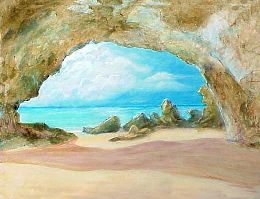
|
Allows to create Arch front-ends. Available on CPAN.
Checkout project tree from the repository: script
use Arch::Session; my $session = Arch::Session->new; my $branch = 'migo@homemail.com--Perl-GPL/arch-perl--devel'; my $tree = $session->get_tree($branch, "/tmp/arch-perl"); print "Got the latest snapshot of version ", $tree->get_version, "\n";
Automatically generate ChangeLog from project tree logs: script
use Arch::Tree; foreach my $log (Arch::Tree->new->get_logs) { print "-" x 80, "\n"; print $log->date, "\n", $log->summary, "\n\n"; print $log->body; }
|
A GTK+ based GUI that consists of several specialized tools. ArchWay allows to visually inspect remote archives, branches, changesets and snapshots, and to manage local projects. |
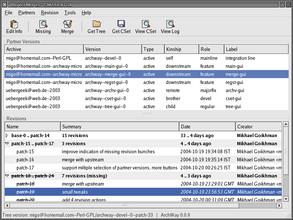
|
|
|